Options
Everything needed to control basic ExpeDat Desktop functions is provided in the main interface window. Additional configuration options are available for less common settings and advanced users who wish to experiment or perform troubleshooting. These settings can be reached by clicking the "![]() Opt" button.
Opt" button.
None of the settings in the Options dialog require adjustment for most installations. Incorrect settings may severely degrade performance or disrupt the network. Take the time to understand what these Settings do before experimenting with them.
The settings displayed in the dialog are derived from several sources. See the Priority chapter for information on how the settings may change in different contexts.
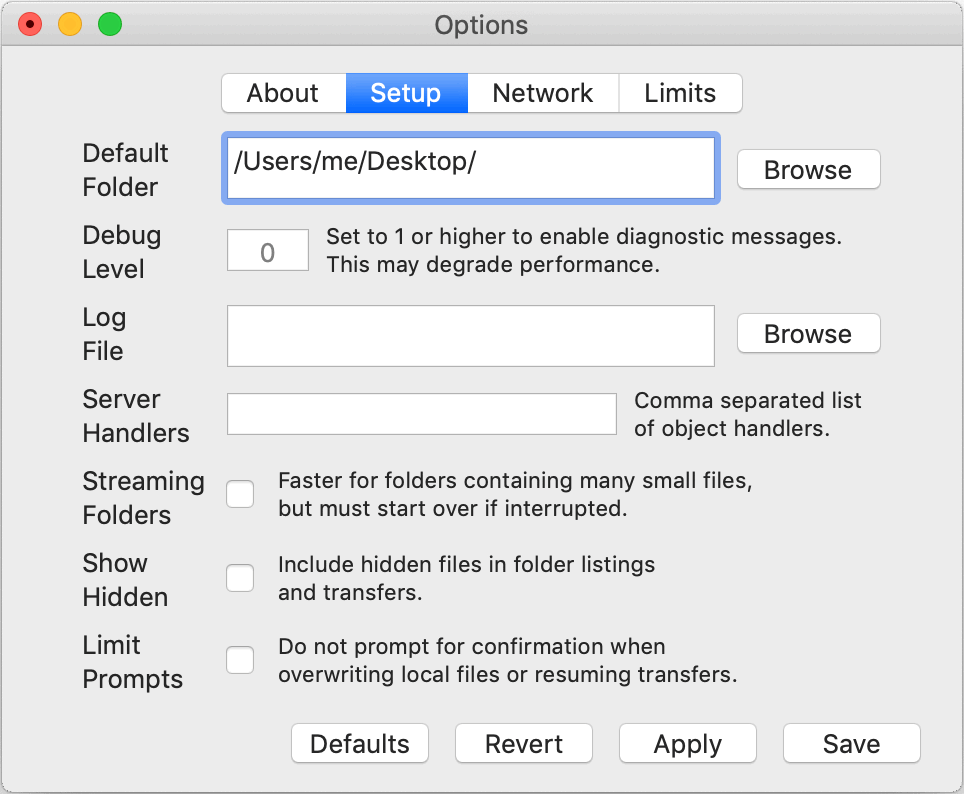
Administrators can change the defaults or lock-in settings by creating an embedded configuration.
Values
Blank fields have no value and the related function is disabled or will use a server-specified default.
Gray text indicates a default value. The default may be generated from the application, your license, or may be embedded using DropDat. Defaults may change. See the Priority chapter for information on where settings can come from.
Black text indicates a value which has been set by the user.
Erasing a value will remove your setting and restore any applicable default.
Buttons
The buttons at the bottom of the dialog apply to all settings in all panes. Changes are not recorded until you click Apply or Save.
| Defaults | Remove all of your settings, as if you had erased every field. You still have to click Apply or Save for this to take effect. |
| Revert | Reset all values to the last saved state. |
| Apply | Apply your changes only for this session. |
| Save | Apply your changes and save them for future sessions. |
See the Settings chapter for the meaning and use of the settings themselves.
Live Changes
Changes to the following settings may be applied to a transaction while it is running: Aggression, Expire, Maximum Data Rate, Maximum Round Trip Time, Maximum Datagram Payload, Minimum Datagram Payload, Noise Ratio. ExpeDat Desktop will negotiate your proposed changes with the server and then the new settings will be applied to any currently running Get, Send, or folder listing.
Server version 1.17.4 (ExpeDat 1.17E) or later is required to apply live changes. Otherwise, changes will take effect with the start of the next transaction.