Status Menu
Information about the WebDat agent can be found by clicking on the ExpeDat icon among the menu bar items on macOS or the notification items on Windows.
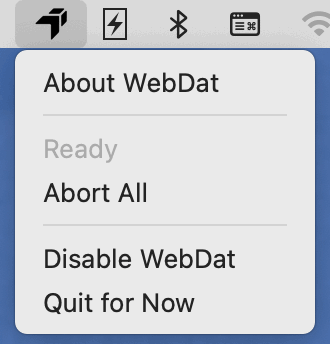
The status menu can be used to verify the WebDat version, view information about current activity, and manage its installation.
| About WebDat | Displays version and license information. Click the dialog button to copy this information to the clipboard. |
| Status Line | Displays summary information about current data transfers. |
| Abort All | Terminates all current data transfers. |
| Disable WebDat | Terminates the WebDat agent and prevents it from launching in the future. You will need repeat the Installation process to re-enable WebDat. |
| Quit for Now | Terminates the WebDat agent, but allows it to run again the next time you login. |
Detailed information about current activity will be reported in the third-party web interface.