Overview
SyncDat® is a file synchronization and backup utility. It performs selective file copying between local clients and remote servers. Because SyncDat uses Multipurpose Transaction Protocol® technology (MTP™/IP) it is able to scan and move files much more quickly and reliably than traditional synchronization and backup applications.
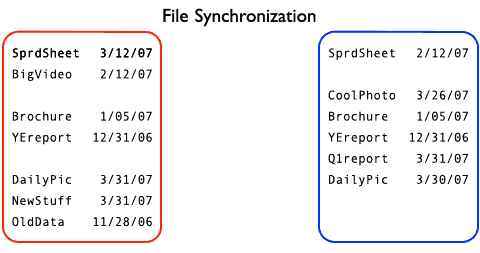
SyncDat consists of two components:
| syncdat | The file synchronization client, capable of sending, receiving, and synchronizing files and directories.
|
| servedat | The file server, which must be running on the remote system. |
SyncDat can be used to either replicate an entire directory structure from one system to another, or to mirror changes between two directories. It compares both the local and remote directories, determining what changes are required to make their contents the same. SyncDat only copies the files that have changed since the last synchronization, reducing the amount of data that needs to moved.
SyncDat is designed to operate on regular document files. It is not intended for replication of boot disks or operating system special files.
The Setup chapter contains complete instructions for preparing and installing the software. The Performance section describes how the underlying MTP/IP technology allows you to fully utilize your network path and how you can control that performance. Unlike traditional rsync or CIFS based software, SyncDat operates efficiently even in stressed WAN environments.
As with all network software, you must ensure that any firewalls between your computers are configured to allow SyncDat's traffic. By default, this means explicitly allowing UDP/IP port 8080 to pass through. See the Connectivity section for details.
For technical support, please see our support page: