Selection Dialogs
When uploading or downloading files, you will be prompted to choose the destination folder or source files. This selection process serves as a security check to ensure that websites only access locations you choose.
Downloading files, a "Get" action, requires that you select a location to save them. All files and folders downloaded will be placed inside the local path being displayed when you click Save.

Navigate by typing a path, double clicking on a folder, or using one of the buttons:
| View the parent of the folder currently visible. | |
| Refresh the listing of the folder currently visible. You can also refresh the listing by typing return in the Local Path field. | |
| Click the search icon to open a system dialog box for navigation. This gives you access to your usual filesystem shortcuts. |
Uploading files, a "Send" action, requires that you select one or more items to upload. Depending on the web application, you may be limited in the type and number of files available to select.
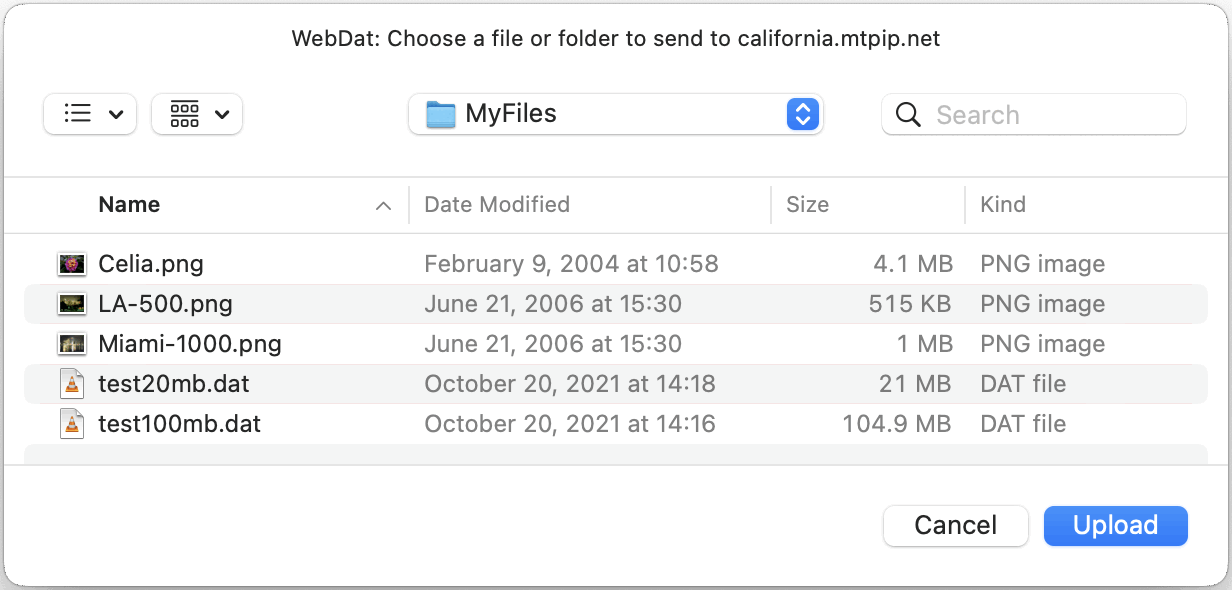
If you are permitted to upload multiple items, an "Add Items" button will allow you to select one or items in the current folder and then navigate to a different folder to select more. Once you have selected all the itesm you wish to upload, click "Send" to begin uploading them.