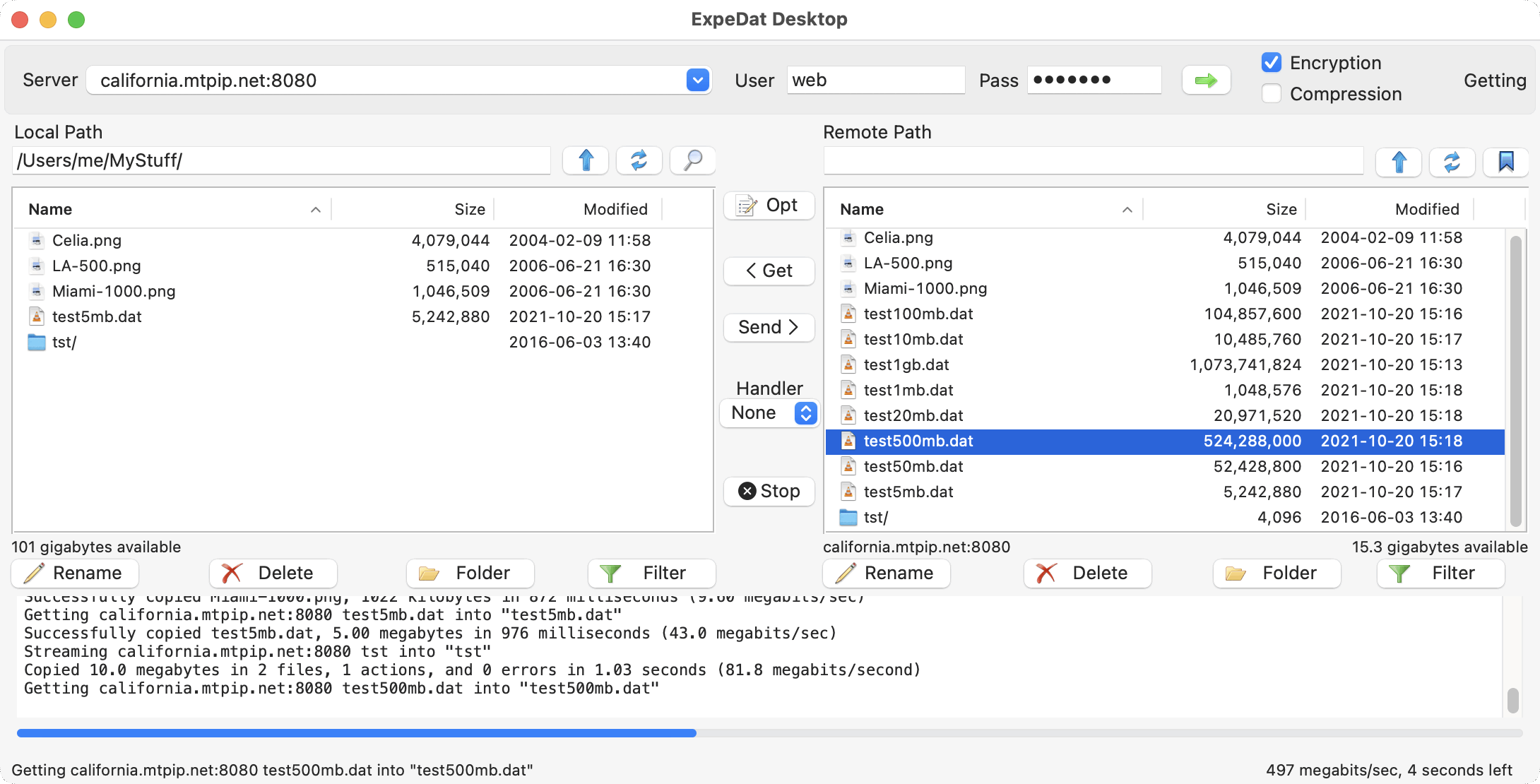Renaming Files
You may rename or move files, folders, and symbolic links to a new pathname, provided that you have sufficient permissions.
Select the object you wish to rename in one of the file browsers, then click the Rename button beneath that browser. You will be presented with a dialog box containing the current pathname of the file. Change this to the new pathname and click "Okay". All directories in the new path must exist.
Renaming a symbolic link will change the name or path of the link itself, but will not change the target path. As always, moving a symbolic link which has a relative target path may break the link.
Confirmations or errors will be displayed in the message box at the bottom of the window.
Object Handlers
Object handlers may implement the rename function differently, or not at all. For example, as of this writing, the CloudDat gateway for Amazon S3 does not require that all directories in the path exist because directories in S3 do not exist.